How to install Videojet 1240 1280 1580 printer
- Share
- From
- Hongxin Machinery
- publisher
- Emily
- Issue Time
- May 20,2024
Summary
How to fill ink and make up into videojet 1240 1280 1580 printers


After you buy the new original Videoejt 1240 1280 1580 printer
You can take out the ink core as pictures,turn on it,then you can see the ink core ,ink and make up cartridge
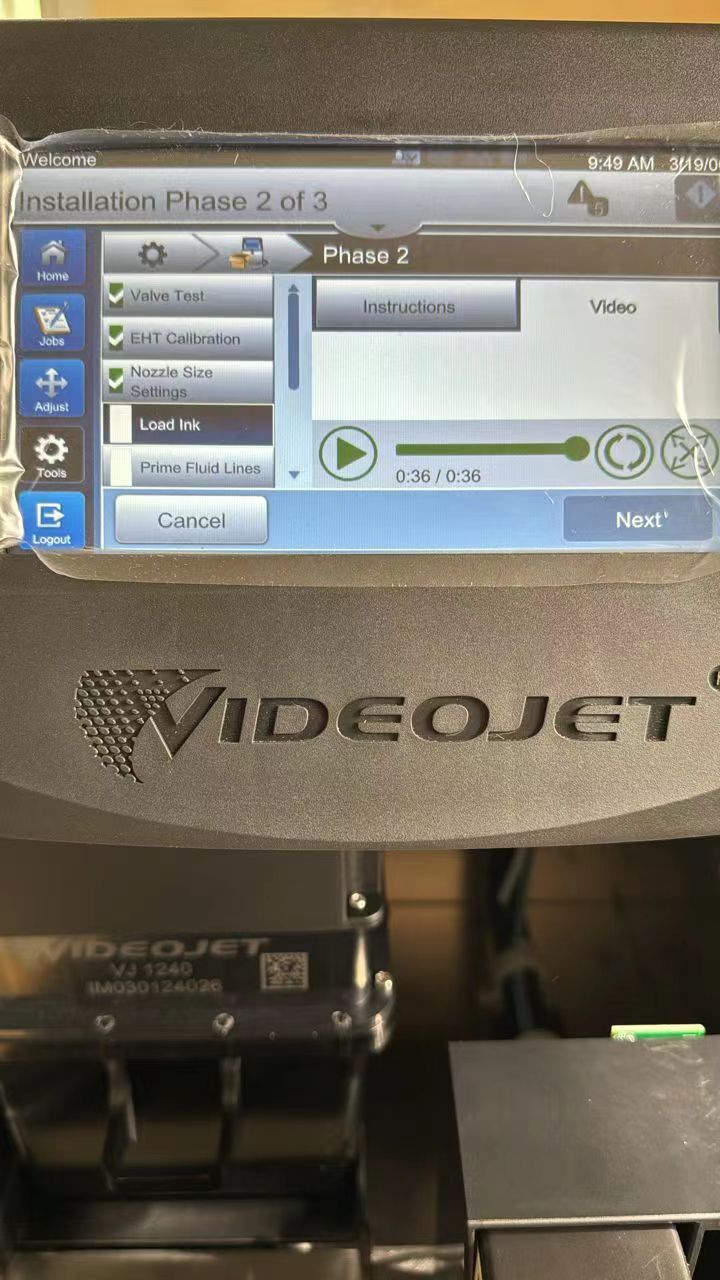
You can loooog press login,than input machine day time service password .
Secondly: Pls find the above picture ,then find the button Tool-- installation-- from here you can find one Video,point it ,it will show you how to install the printer .
Secondly: Pls find the above picture ,then find the button Tool-- installation-- from here you can find one Video,point it ,it will show you how to install the printer .

If the printer is Videojet 1240 or willett 640,you need to fill the ink manually .Pls take out the Videojet 1240 /willett 640 ink core ,turn to the beside.You can find the purpe block with a small hole,then fill in the ink with airball or cleannning bottle slowly.It need about 2 bottes new original Videojet ink V4210 or V4211 .
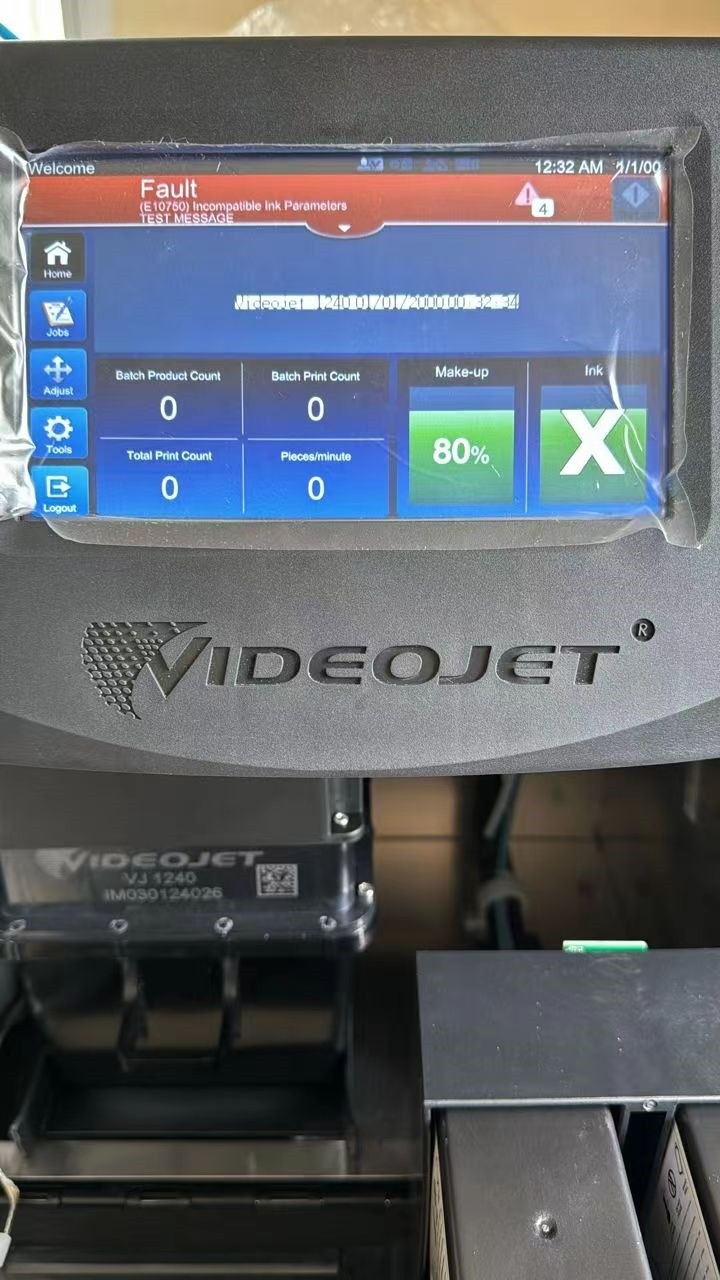
After finished the ink filling,the machine will show as above picture ,in fact the ink and make up is full in the cartridge,but the printer dont know yet, you need to update the ink core data to let the printer know that there are ink and make up inside the cartridge.
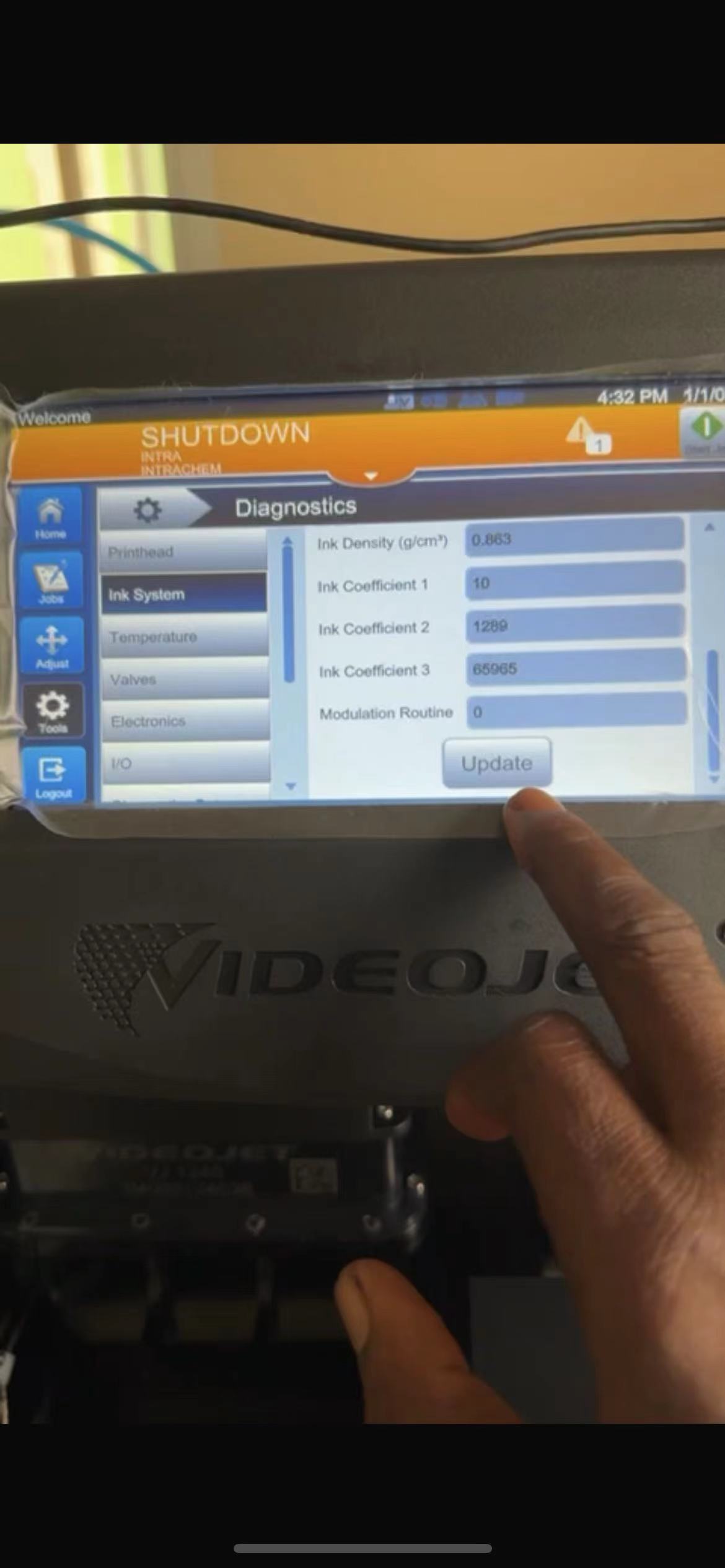
How to update the ink core ?
First :Make sure you are get in the role as the admin, not daily worker eiditer. How to get in as the role Admin,? You can loooog press login,than input machine day time service password .
Secondly: Pls find the above picture ,from Tool--Diagnostcs--Ink System--Ink-- Update .
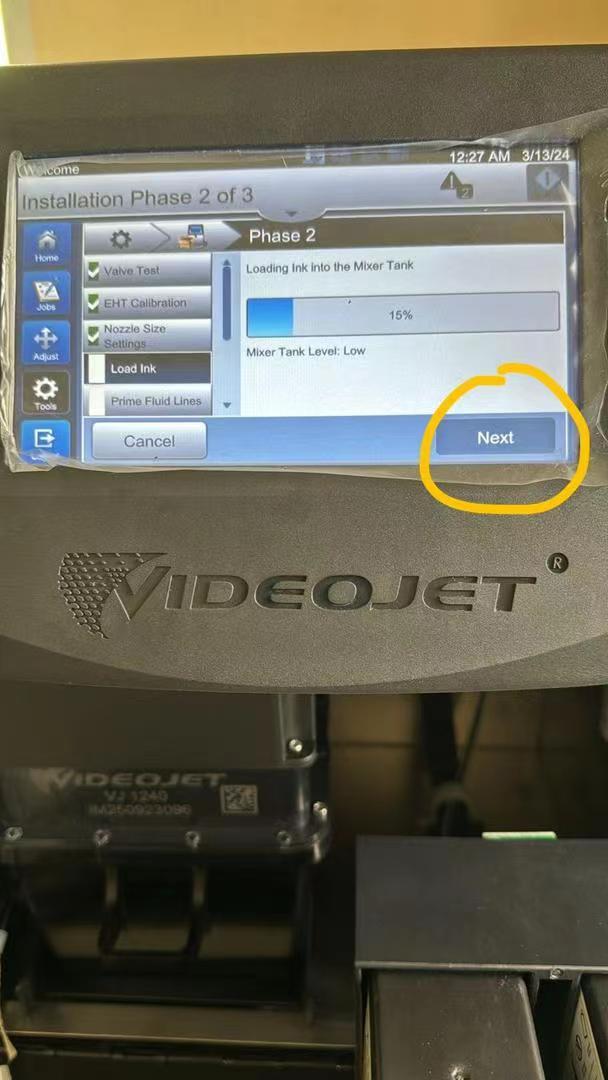
If the printer is Videojet 1280 1580,there are ink core pump inside the printer ,you can have the printer loading the ink by itself ,if printer is Videojet 1240 or Willett 640,you need to fill in the ink by manually . For more Videojet technology help ,you can feel free to contact our Hongxin Machinery Co.,Ltd ,Emily ,phone:86-18028694555.