How to install Videojet 1000 series printer keyboard
- Share
- Issue Time
- Jul 11,2022

Title



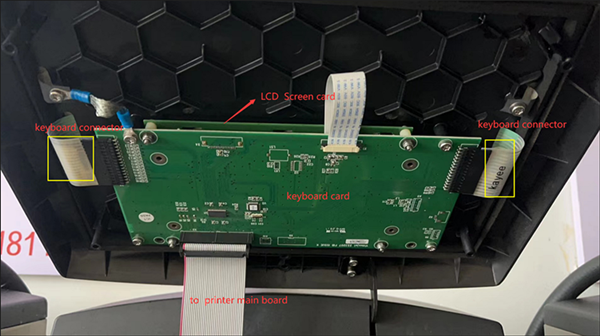
How to install Videojet 1000 series inkjet printer keyboard ?
Below pictures are for the Videojet 1210 1220 1330 1510 1520 1610 1620 keyboards.
This Videojet 1000 series keyboard quality is new original from Videojet. Not OEM quality.
After you arrange payment to Hongxin Machinery,you will get two pcs keyboard as picture one , one is the blue membran the second is the push-button.
The push-button is with 3M glue. You need to tear it off and stick the blue key on it carefully.
So the two pcs will be into one pcs .And then ,you need to install on the printer .
The two sides connectors will be set inside the black plastics cover,to the keyboard card who is near the LCD screen board,and the keyboard card guide to the printer main board .