How to install Videojet photocell sensor encoder
- Share
- Issue Time
- Apr 12,2021
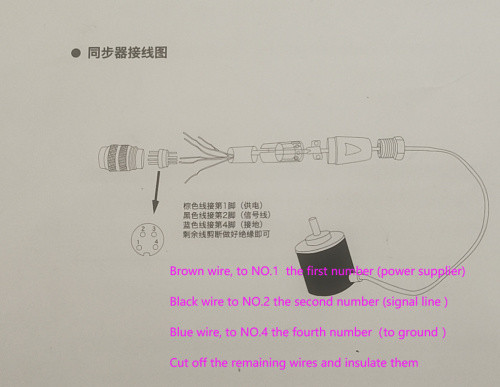
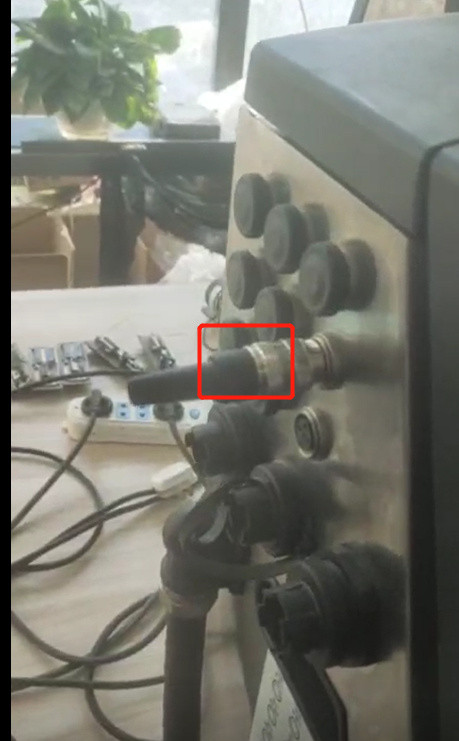


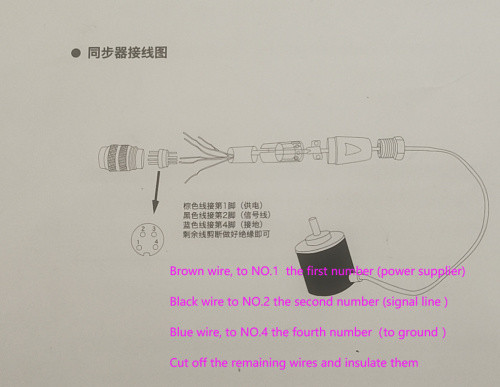
Hongxin Machinery Co.,LTD help you install the Videojet photocell sensor encoder .
First: Take the connector from the Videojet printer .
Secondly: Take apart the connector videojet printer
Thirdly: link the colored line to the pin
A: Brown wire connect to NO.1 ,the first number (power supplier)
B: Black wire to NO.2 ,the second number (signal line)
C:Blue wire to NO.4,,the fourth number (to ground)
D:Cut off the remaining wires and insutate them